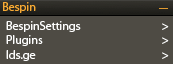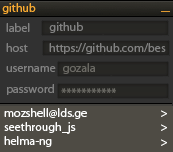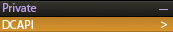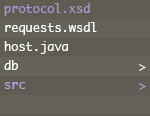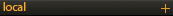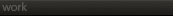Finally I forced myself to spend some time with photo editing software in order to make this mockup. As I mentioned in my recent post I had which was something like bespin is. When bespin was lunched, I had to kill my pet ;( I have to admit that I really like ideas Bespin is build on, not to mention that my pet was far behind :) Anyway I had one interesting idea for my project which was not on a bespin’s roadmap, since I thought idea was cool I tried to promote it on . I did not got much attention, guess because of a bad description, so I have decided to write this post to show all the potential of it.
Personally, I thing that idea of having many Bespin instances on different web servers and different backends is very wrong, cause most of the developers including myself would like to have a single cloud based editor with all the setting and plugins configured, so that it’s ready to be used it at office, at home for personal projects, for local files, etc…
I want to be able to use it from any computer I will have to work with, no matter if I’m online or not. Thinking of synchronizations of a settings, plugins etc.. between servers makes me think of the editors we’ve have today. I do think bespin can be and should be different :) To ambitious, I know, but lets brainstorm some ideas I have:
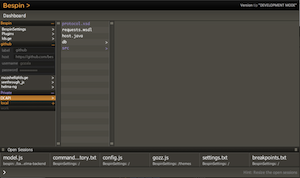
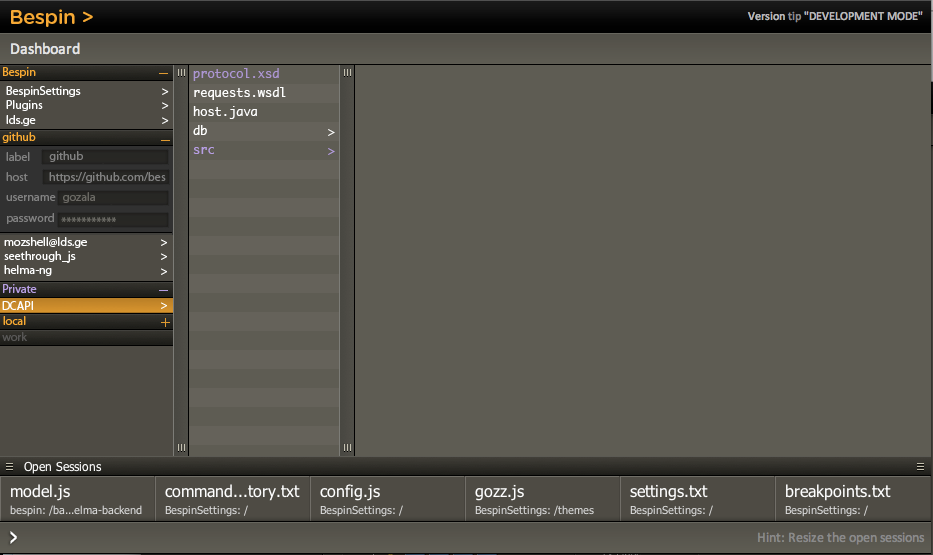
This image shows how bespin dashboard can look like. In the first column you can see groups (Bespin, github, Private, local, work) containing projects. Each of those groups is a representation of a connections with a hosts (bespin backend).
Lets go through each group too see more details and examples.
- Connection: Bespin
That’s a connection with the server https://bespin.mozilla.com/. Projects listed under this group are the projects which are hosted on https://bespin.mozilla.com/ server. Connection label Bespin is displayed in orange color, what means, that connection is in online mode.
- Connection: github
That’s a connection with the server https://github.com/bespin/. Projects listed under this group (, seethrough_js, helma-ng) are hosted on the github server. Here, as in previous example connection label is displayed in orange color, what means that connection is in online mode. Unlike in previous image you can see fields (label, host, username, password) here. That’s because user have opened settings for this connection. I guess you’re really confused now, but let me explain what I mean. Idea is that user is able to create connections with a different backends. Let’s assume that github also hosts bespin. Adding connection to github bespin account should be possible even if user is on the https://bespin.mozilla.com/ since bespin will know host for each project, when user will try to open a file from project under connection github,
XMLHttpRequestwill be sent not to the https://bespin.mozilla.com/ where bespin is loaded from, but to from https://github.com/bespin/. (Lets ignore xhr restrictions for now :). In setting user can change the label for connection, or even host url and login info.
- Connection: private
That’s a connection with the server https://privatehost.local/. Lets suppose it’s a connection with host which is not accessible now. But using gears / html 5 offline storage projects and files under this connection are still available, just like in gmail :). The Violette connection label means that host is in a flaky mode. User can edit files save changes, besically do whatever he is able while being online and all the changes will be synced with a corresponding server when connection will go to online mode.
Violate file titles mean that this files have local changes which will be synced in online mode.
- Connection: local
That’s a connection with the server http://localhost:8080/. There is no projects listed under this group, because connection group is folded. As you might noticed in all the rest images there was “-“ sign in the right corner of the connection, meaning that you can fold this group. In this case there is “+” sign meaning that connection group is folded and it can be unfolded. Here, as in first 2 examples connection label is displayed in orange color, meaning that connection is in online mode.
- Connection: work
That’s a connection with server https://intranet/. Connection label is displayed in gray and no projects are listed under. This means that host is unreachable and this connection is in offline mode. In 3rd example host was also unreachable, but connection was in flaky mode. Reason is that in that example host had support for local data caching and synchronizations. In this case host doesn’t supports / restricts local data caching, there for no data is available when host is unreachable.
Hope that now whole picture and the idea is much clearer. Of course there’s a lot’s of valid questions regarding how to implement this, but it’s a totally different topic. There’s already Cross-site HTTP requests in firefox 3.5 and hope more browsers will follow this example. We could use gears or html 5 offline storage for working offline etc. But the idea of this post was to suggest ideas and then start discussion around them.